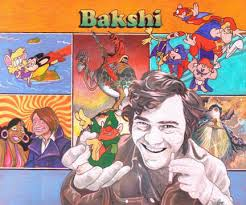What is a Pluggin?
A pluggin is a system that adds extra features to a computer programme, such as more commands, faster speeds, quicker downloads and so-on. these can be downloaded of the internet or sold on a digital disk.
Dynamics
Stroika - Fields and Emitters
Miarmy - PhysX Character Dynamics & RBD Emitter
Brainbugz
PullDownIt
Oceansplash
Dynamica - Active, passive, and kinematic rigid bodies.
Fluid
glu3d - Glu3D is a plugin that simulates fluid effects inside the 3dsmax and Maya3D modelling programs.
realflow - RealFlow is a fluid and dynamics simulator for the 3D industry, created by Madrid-based Next Limit Technologies.
Impor/Export
BodyStudio - Import plugin for Poser characters.
ActorX - Export to .ase format, used with Unreal Ed and Unreal Ed for UT3
Collada - Import/Export plugin for the Collada format, used with Unreal Ed and Unreal Ed for UT3 and most other 3D modelling software
.smd Exporter - Import/ Export plugin for the .smd format, used for Source Engine model compiling.
Rapid Export for Maya - Workflow tool to automate the export process to just a single click.
SketchUp Import for Maya - Import plugin for SketchUp models
SolidWorks Import for Maya - Import plugin for SolidWorks models
BVH Import for Maya - Import/Export BVH data using AMS
Modelling
NEX - polygon modeling workflow enhancement plugin.
natFX -
T-Splines -
Xfrog -
CurvedSpace -
Vertex Chameleon -
Rigging
Storm V3 -
The Setup Machine 2 -
The Face Machine -
ngSkinTools -
Scripting
MELProtector
Texturing
UVAutoRatio
RoadKill
Unwrella
Rendering
HDRI-Studio lighting system
RenderMan for Maya
3Delight for Maya
V-Ray for Maya
Holomatix Rendition
Turtle
Maxwell Render
MtoA
FurryBall
Octane Render
Paper Craft
Dunreeb Cutout for Maya
Character Animation
AMS – 3D Automated Motion Systems for
Maya
Voice-O-Matic – Lipsync tool
Crowd Simulation
Massive for Maya
Golaem Crowd
Miarmy
Brainbugz
http://en.wikipedia.org/wiki/List_of_Maya_plugins
FILE FORMATS
list below taken from wikipedia
http://en.wikipedia.org/wiki/List_of_file_formats
PLY:
This is a file format designed to hold 3d formats from three dimensional scanners.
WINGS3D:
this is used to create low level 3d models out of polygons, but it does not support animations, most can use it for simple 3d images like a 3d illustration of a head or a schematic of some device.
SketchUp (SKP):
this is a drawing program created by google and has a wide range of uses fopr multiple careers, such as an architect, a interior designer and engineering
Universal 3D (U3D):
this is a compressed file format for 3D computer graphics data. its used to help store 3d images and programs (including animations) and has the ability to store colour, textures, bones and lightening and also a whole aray of different features, making it a highly useful format in the 3D world.
QuickDraw 3D Metafile (.3dmf)
QuickDraw 3D, (QD3D for short) is a 3D graphics programme developed by Apple Inc. Starting in 1995, originally for their Macintosh computers, but delivered as a cross-platform system.
OpenNURBS Initiative 3D Model (used by Rhinoceros 3D) (.3dm)
The Rhino file format (.3DM) is useful for the exchange of NURBS geometry. The Rhino developers started the openNURBS Initiative to provide computer graphics software developers the tools to accurately transfer 3-D geometry between applications. An open-source toolkit, openNURBS includes the 3DM file format specification, documentation, C++ source code libraries and .NET 2.0 assemblies to read and write the file format, on supported platforms (Windows, Windows x64, Mac, and Linux).
3D THEORY
TYPES OF SOFTWARE
Autodesk Maya:
this is often just called maya but is a 3d computer graphics programme that runs on all makes of computer and is owned by autodesk. it is used to create 3 dimenstional graphics and animations, including video games, a well known medieum, it has been used in tv shows, films and special effects
Toon Boom Animation Inc:
this is a canadian production software that creates animation, the creating company was founded in 1994. toon boom is an animation and storyboarding programme, the latter feature won them an award in 2005, the Primetime Emmy Engineering Award.
Nickelodeon 3D Movie Maker
this is software that is separate from (but based on) 3D Movie Maker. This spin-off includes 12 different voice actors actors and also included 11 unique scenes from Rocko's Modern Life, Ren & Stimpy and Aaahh!!! Real Monsters, not only these but a range of different Nickelodeon shows. it was so popular that an unofficial expansion pack was later created, allowing Nickelodeon voice actors, props, scenes, music and sounds to be used in the original 3D Movie Maker.